Downloading and installing VisualPST for MacOS X (10.10 or greater):
1) Download the file to your computer: click here (3.2.1)
2) When the download finishes, you will have the following file on your desktop, or wherever you chose to save it:
VisualPST-OSX-....dmg
(the icon will look something like this:
)
Note: Depending on your browser, system, and settings, steps 3 and 4 may happen automatically
3) Double click on this image file - it will mount a virtual "disk" on your desktop named:
VisualPST-...
(the icon of this virtual disk will look something like this:
)
4) Double click on the virtual disk icon, and it will open a window similar to this:
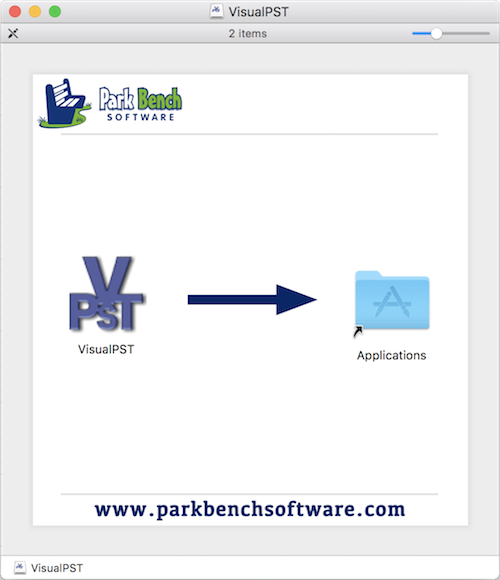
5) Drag the "VisualPST" icon to the Applications folder on your hard drive, or any other location of your choice.
6) When done, eject the virtual disk: select it and choose File->Eject
from the menu bar
