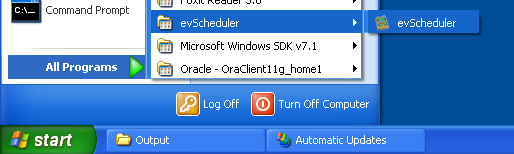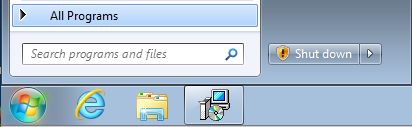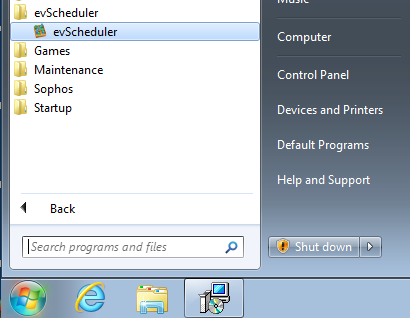Downloading and installing evScheduler for Windows (10 or newer):
1) Download the file to your computer: click here (2.0.1)
2) When the download finishes, you will have the following file on your desktop, or wherever you chose to save it:
evScheduler-WIN-....-Install.exe
(the icon will look something like this:
")
3) Double-click on this to install evScheduler on your computer
(Follow any on-screen prompts)
4) When this is done, run evScheduler by choosing:
Start->All Programs->evScheduler->evScheduler
Windows XP:
Windows 7: